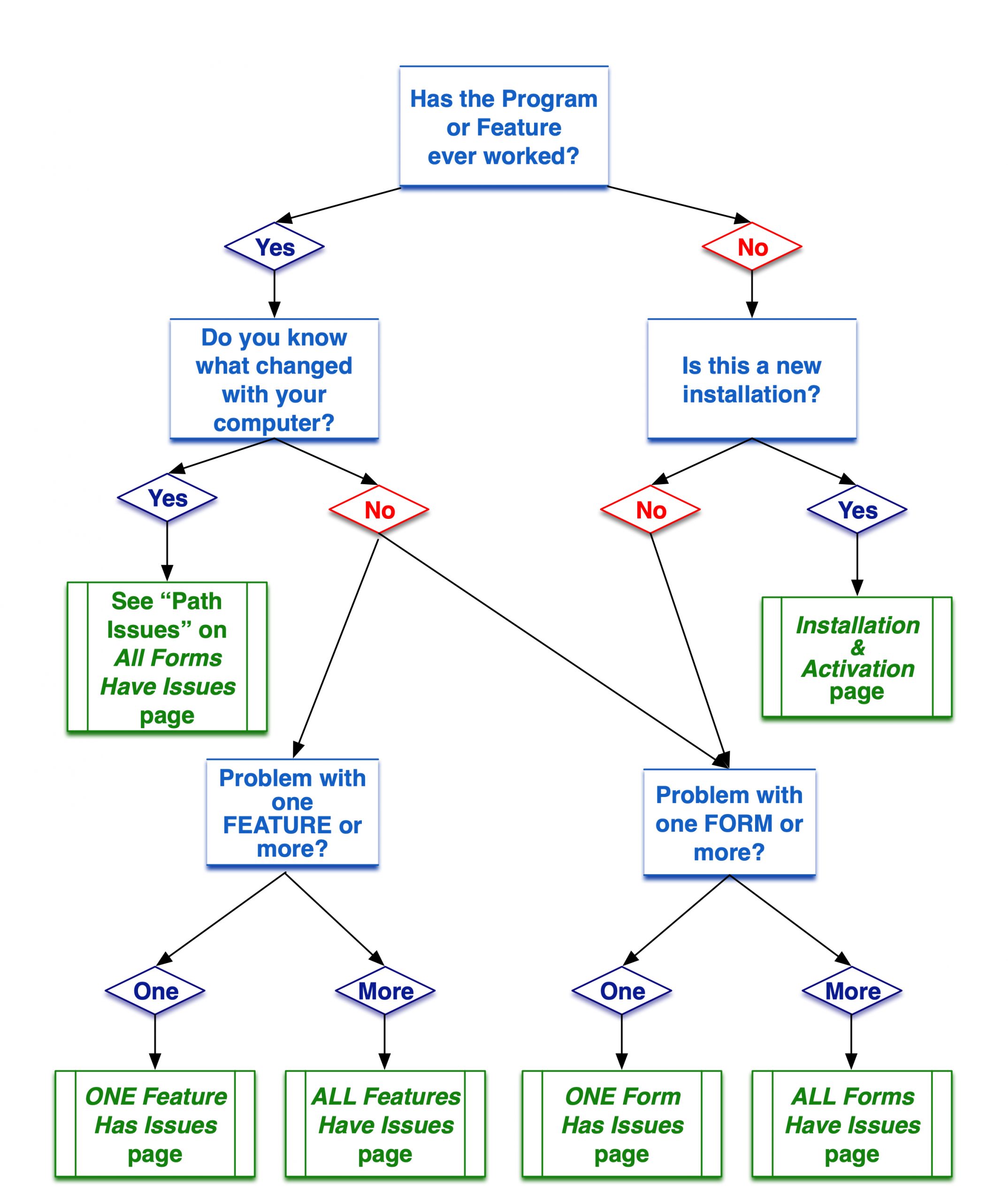This Portal
This page presents eight different approaches to solving an issue using our software. Because there are no currently reported program bugs, the odds are that trouble is based on an environmental or user issue. No matter, we’re here to help and will do whatever in necessary to clear a problem. Scroll down to see: an interactive graphical tool to suggest fixes based on specific symptoms, buttons to select symptoms, references to our expert manuals and enormous Knowledge Base, at the bottom a few Quick Tips, and, along the way our new Artificial Intelligence guide that listens to questions and answer in scores of languages. If none of those work for you, we also offer free or fee-based help from our team on the Service Desk Choose the tool that best fits you!
The User Guide
The User Guides that are packaged with each software download are the ultimate how to manuals, designed to explain each and every step necessary to operate the more than 120 features included in our programs. They also include step-by-step Lessons with instructions and graphics. The download or online (the non-paper) versions are keyword searchable using your computer’s FIND command. Current versions of the Manuals (there are typically 4 – 5 for each program and range from one page to hundreds) are available by downloading the program or from the Knowledge Base.
The Knowledge Base
The Knowledge Base. contains more than 600 subject-specific articles and videos that cover every aspect of our software. It is organized into three different formal teaching courses, hundred’s of ad hoc examples, and scores of what to do when things don’t work. It’s been used more than a million times and is easily one of the resources most appreciated by our customers, both new and expert.